Next-Gen AI Workflow Automator, Right on Your Desktop
Data.olllo — Explore and analyze your data with AI. Save and reuse your workflows. No coding, just clicks and natural language, fully local and private.
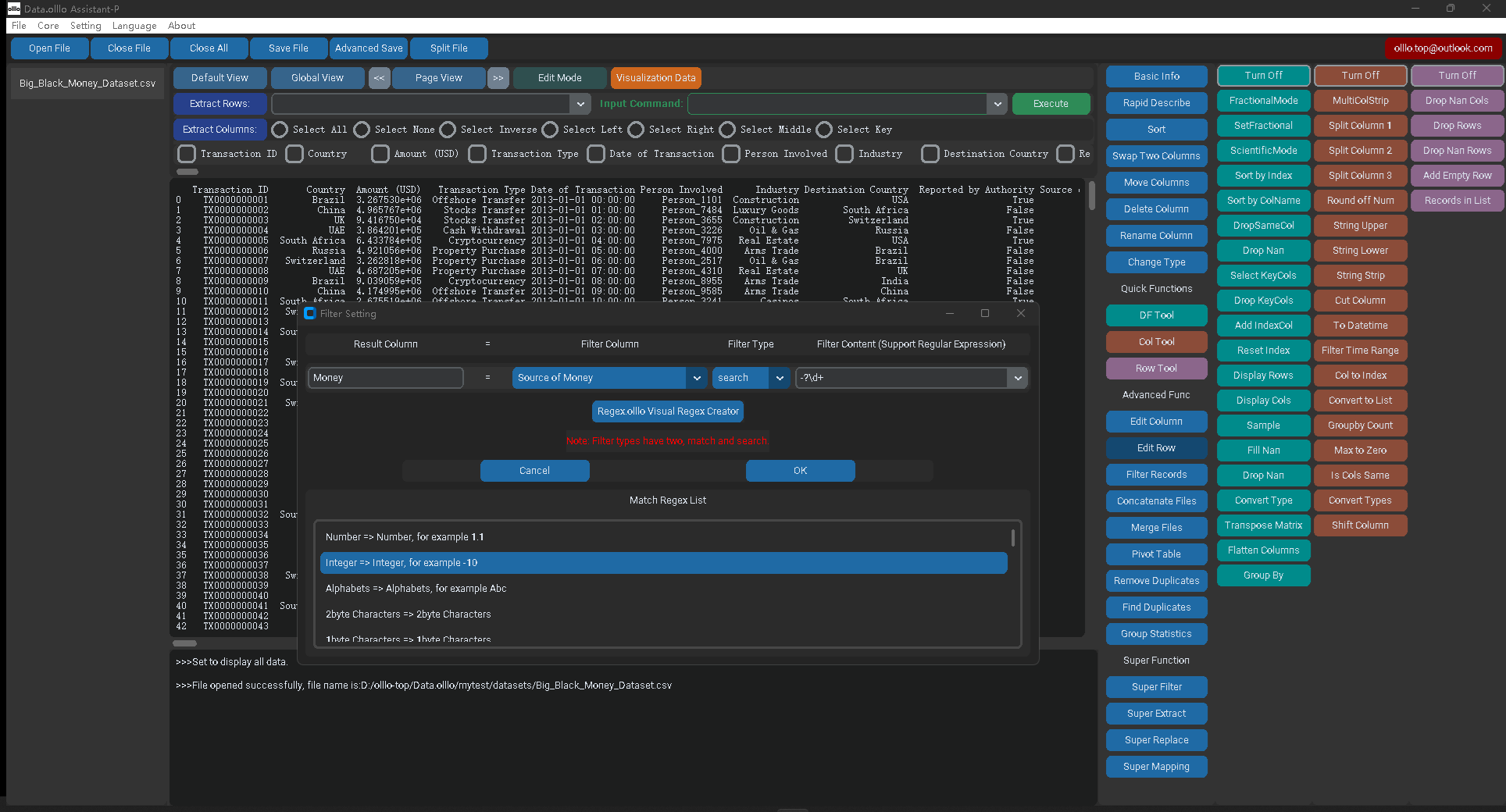
See Data.olllo in Action

Repeatable Workflows
Capture every step you take—cleaning, transforming, analyzing—and save it as a reusable workflow. Apply it to new datasets instantly.

No-Code AI Data Analysis
Use natural language to explore, clean, transform, and visualize your data—no coding required. AI helps you handle complex operations with ease.

Fully Local & Private
All your data stays on your computer. Work, transform, and automate workflows entirely locally, with full control over what is shared or connected.
Why Data.olllo?
Record & Automate Workflows
Capture every step you take — cleaning, transforming, analyzing, and visualizing — then replay or reuse it on new datasets instantly.
Open Any File Instantly
Work with CSV, Excel, Parquet, and large datasets effortlessly. No waiting — load files of any size directly on your desktop.
No-Code, Zero Learning Curve
Analyze, clean, merge and transform your data with clicks and natural language. No formulas, scripts, or coding required.
Instant Filtering & Visualization
Explore your data visually. Filter, group, and create charts instantly to uncover insights faster.
AI-Powered Analysis
Ask questions in plain English to explore, summarize, and transform your data. Works safely with masked or sample data by default, and can connect to your own AI models.
Full Local Privacy
All your data stays on your computer. Process, analyze, and automate workflows without uploading anything — total control, zero risk.
Simple, Transparent Pricing
Free
Free version: Open files with up to 30,000 rows each. Full access to all tools and charts.
Pro
Workflow, AI, Unlimited rows, priority support, and all features.
No hidden fees. Cancel anytime.
What Our Users Say
Real feedback from professionals and teams using Data.olllo.
Frequently Asked Questions
Is my data ever uploaded to the cloud?
By default, no. Data.olllo processes everything locally on your device.
If you enable AI features, you can choose between two sharing modes:
• Masked sample mode (default): Metadata and a small sample of rows are sent, but all sample data is masked. No raw data leaves your device.
• Raw sample mode (optional): Metadata and a small sample of rows are sent without masking to improve AI analysis. You will always see a Security Warning before enabling this mode.
You stay in full control of what is shared at all times.
How big a file can I open?
There is no artificial size limit.
Users have successfully opened:
• small files (KB–MB)
• large datasets (GB-level)
Your actual limit depends only on your machine’s memory.
Do I need to know code or formulas?
Nope — everything is point-and-click.
AI can help clean, transform, and analyze your data without writing code.
What happens after my trial?
You can upgrade to Pro for unlimited use, or continue using the free version with row limits.