How to View Brief Content of Your Data with Data.olllo
When you need a quick overview of your dataset, Data.olllo Data Assistant provides an efficient way to view a summarized version of your data. This is particularly useful for understanding the general structure and key elements of large datasets.
In this guide, we will walk you through the simple process of viewing a brief content summary of your dataset using Data.olllo in just two steps.
Scenario: Viewing Brief Content of Your Data
You have a dataset loaded in Data.olllo and you want to quickly check its contents without diving into all the details. Data.olllo allows you to access a brief overview, making it easy to grasp the dataset's essentials.
Step 1: Click on Default View
-
After loading your dataset, navigate to the top menu and click on the Default View option.
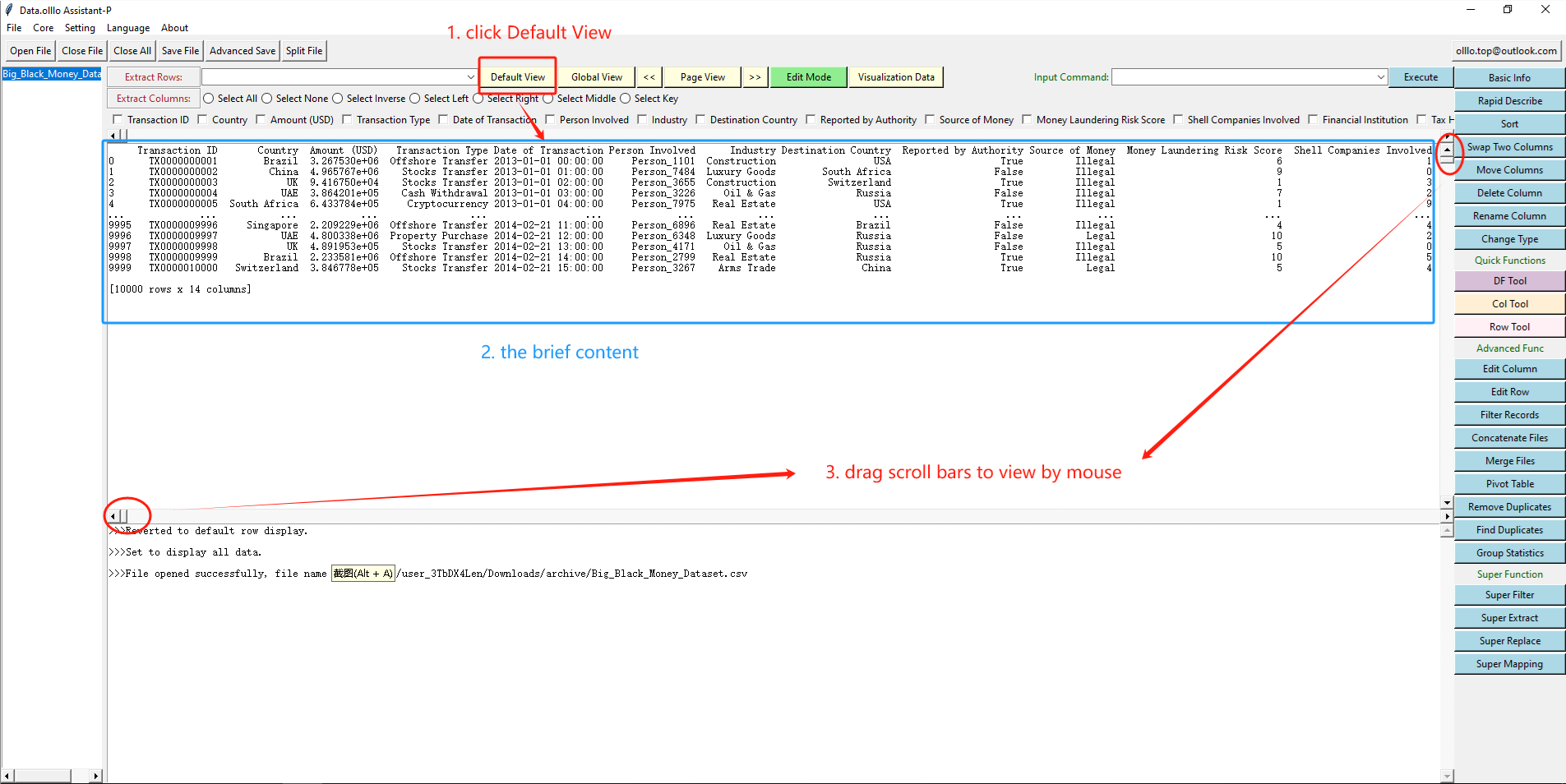
Step 2: View Brief Content
- In the Default View, you will see a summarized version of your dataset, highlighting key information.
- If necessary, use the scroll bars to navigate through the summary to view all relevant content.
With Data.olllo, accessing a brief summary of your dataset is quick and efficient. This feature helps you understand the core components of your data without getting overwhelmed by details.
Try Data.olllo today to simplify your data overview process and enhance your analytical experience!
