How to Extract Selected Columns from Large Datasets with Data.olllo
When dealing with large datasets in formats like .csv, .xlsx, .parquet, .json, or other format datasets you may only need a few specific columns for your analysis. Opening and processing such datasets can be challenging with tools like Excel or others due to size limitations and performance issues. This is where Data.olllo Data Assistant excels.
Data.olllo is designed to handle massive datasets across multiple formats quickly and efficiently. In this article, we will walk you through the simple process of extracting specific columns from any large dataset using Data.olllo in just two steps.
Scenario: Extracting Selected Columns from Large Datasets
Imagine you have a huge dataset in .csv, .parquet, .xlsx, .json, or even other format datasets, and you only need to extract certain columns for your analysis. Using traditional tools might cause crashes or delays, but Data.olllo can easily handle the load and perform the extraction efficiently.
Step 1: Open the Dataset in Data.olllo
- Launch Data.olllo on your computer.
- Click the Open File button and choose your dataset. Data.olllo supports a wide range of formats including
.csv,.xlsx,.json,.parquet, and more. - After selecting the file, Data.olllo will load the dataset, even if it contains millions of rows and columns, without any performance issues.
Step 2: Select and Extract the Desired Columns
-
Once the dataset is loaded, use the Extract Columns feature in the toolbar.
-
Choose the specific columns you want to extract by checking the boxes next to each column name.
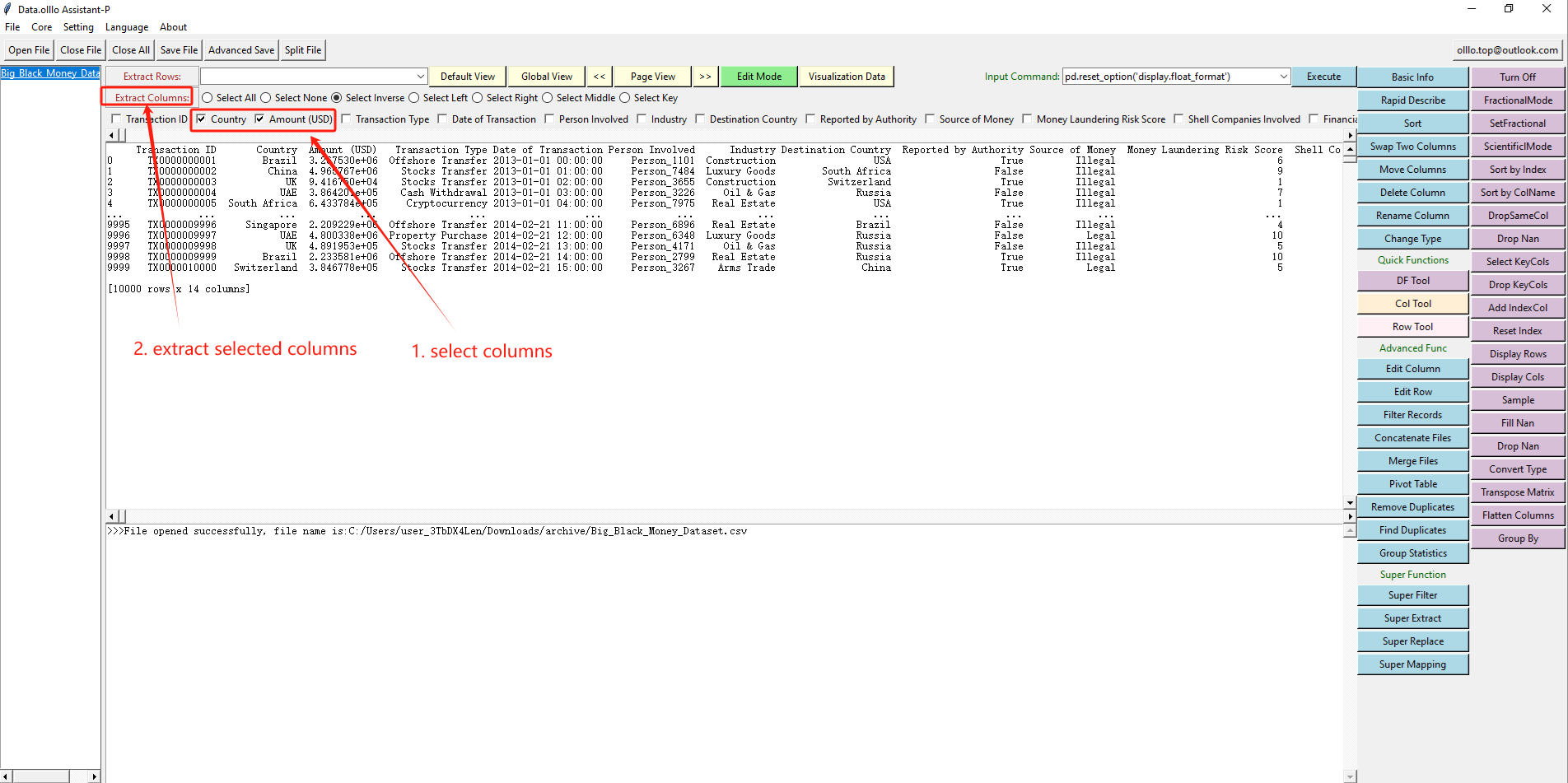
-
After making your selection, click Extract Columns to export the selected columns into a new file. You can save this file in various formats supported by Data.olllo, such as
.csv,.json,.parquet, or.xlsx.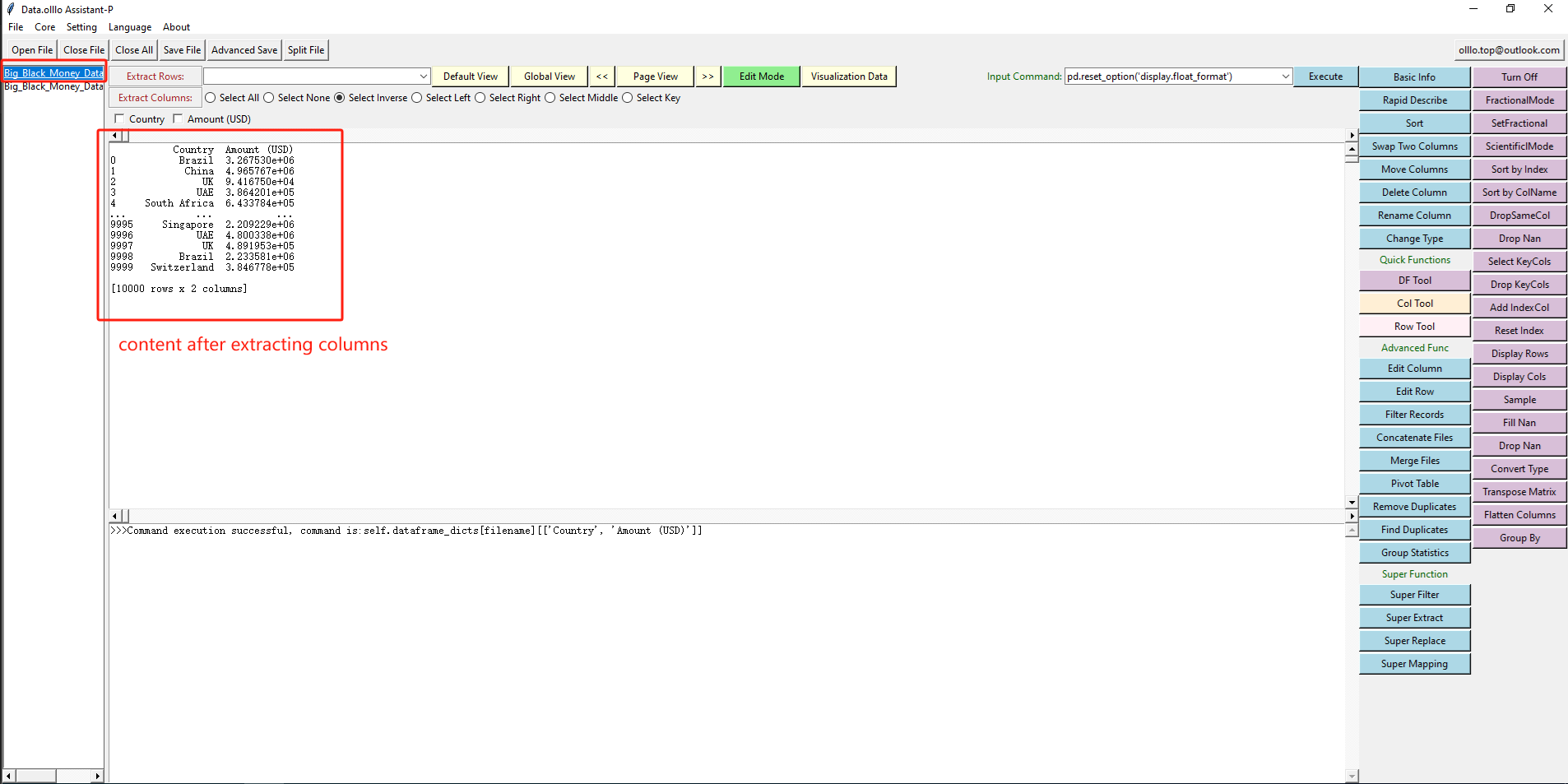
By following these two simple steps, you can quickly extract the columns you need from large datasets, regardless of their format or size. Data.olllo streamlines the process, enabling you to focus on analysis without the hassle of data format or performance limitations.
Give Data.olllo a try today to simplify your data extraction and processing tasks!
