How to Sort Data in Data.olllo
Data.olllo Data Assistant provides a simple way to sort your data by columns, allowing you to quickly organize your dataset in ascending or descending order. Sorting is a critical operation in data analysis, helping you to quickly identify trends, outliers, and patterns within your data.
In this guide, we will walk you through the steps of sorting your dataset by column in Data.olllo.
Scenario: Sorting Data by Column
You have a dataset and you want to sort it by one or more columns, either in ascending or descending order. For example, you might want to sort by a "Sales Amount" column from highest to lowest, or by a "Date" column from the most recent to the oldest. This feature is available in the basic core of Data.olllo.
Step 1: Select the Data File
- Launch Data.olllo.
- Open the data file you want to sort.
Step 2: Choose the Column to Sort By
- Select the columns you want to sort by from the list of available columns in the dataset.
- Click on the Sort Data button in the right menu.
Step 3: Choose the Sort Order
-
You can choose to sort the data in either Ascending or Descending order:
- Ascending: The data will be sorted from the smallest to largest values.
- Descending: The data will be sorted from the largest to smallest values.
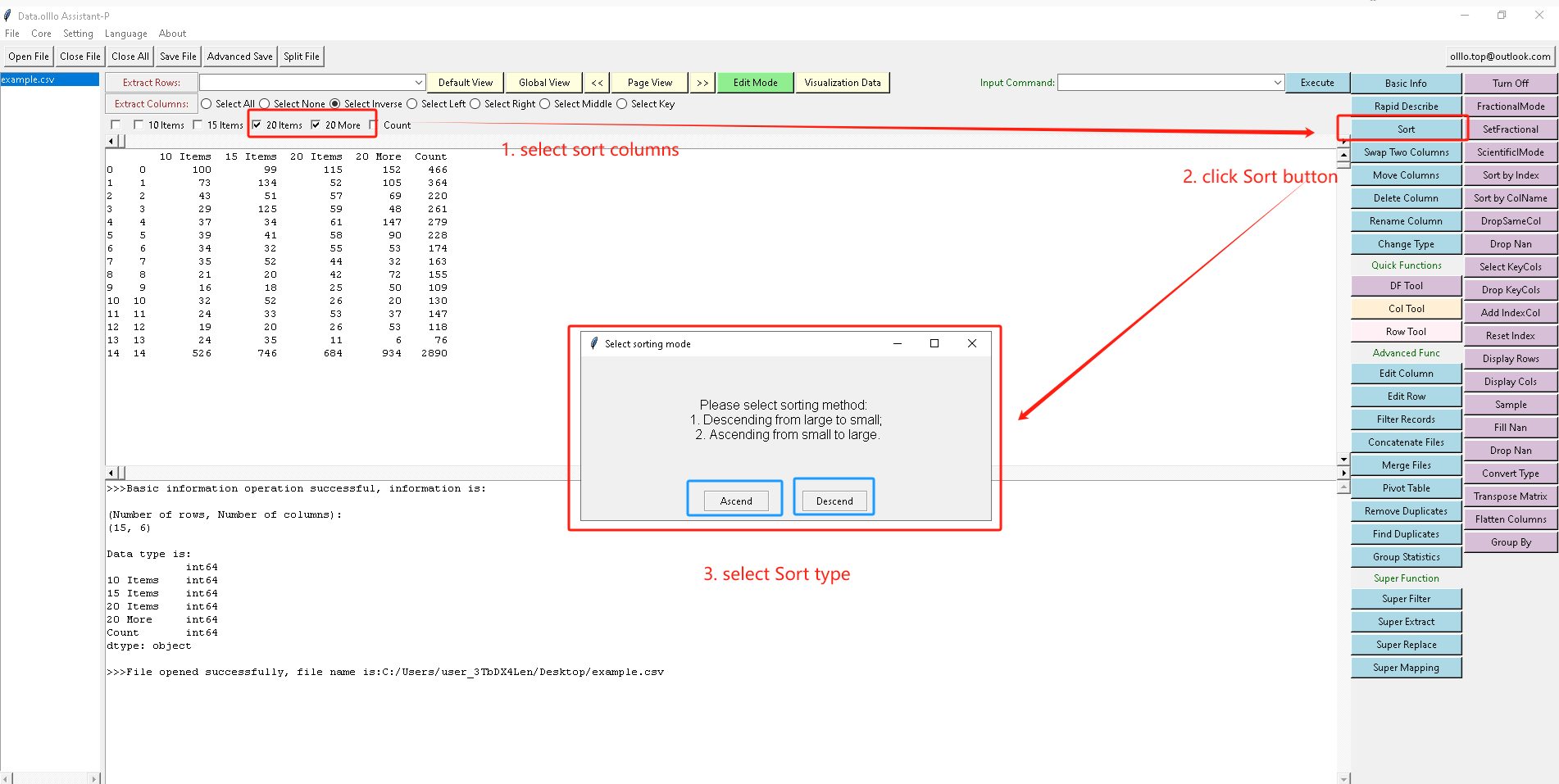
Step 4: Apply the Sorting
-
Data.olllo will update the dataset, showing the rows sorted based on your selected column and order.
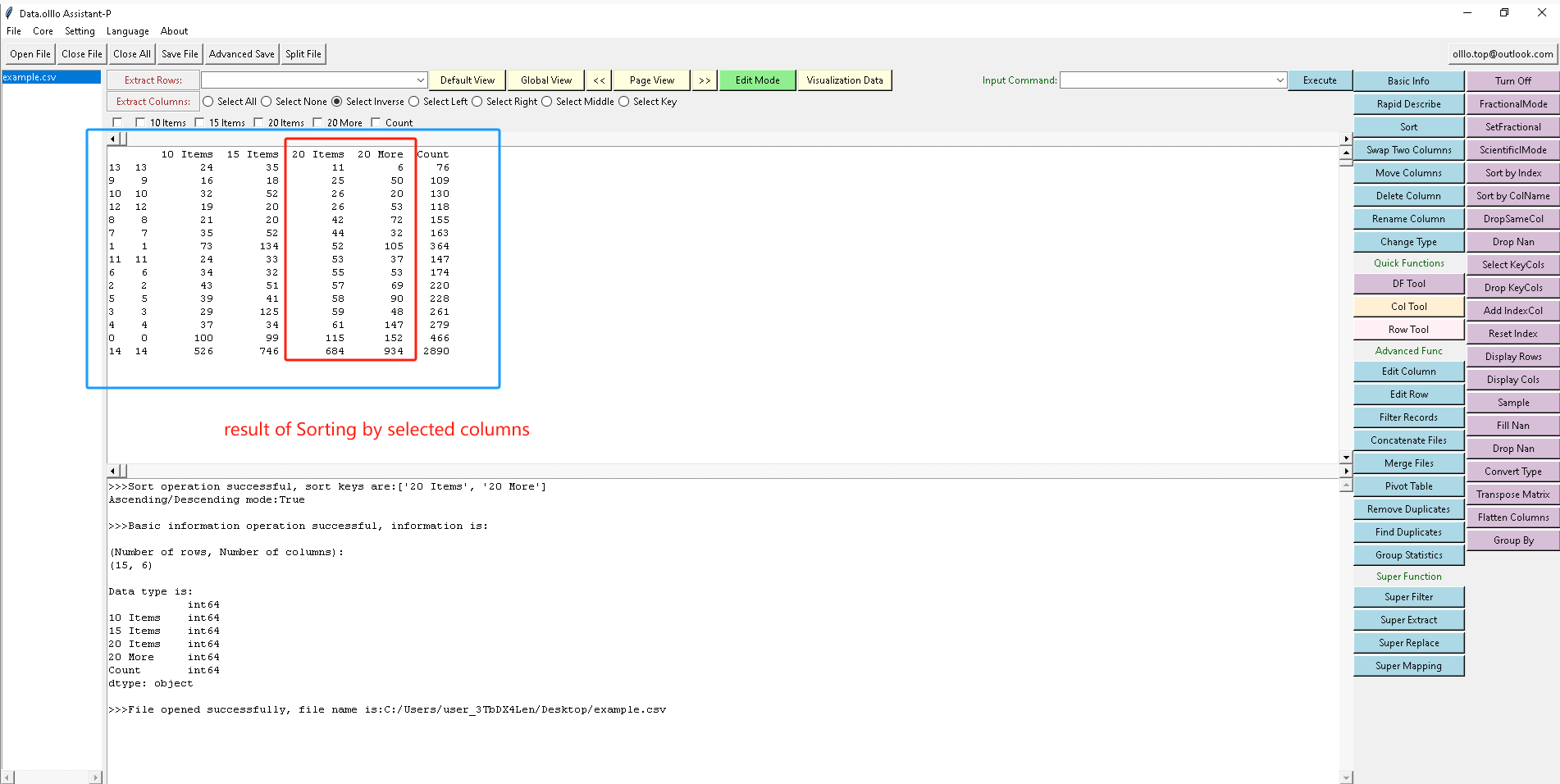
Result:
- Your dataset will now be sorted according to your specified column and order. The rows will be rearranged, making it easier to analyze the sorted data.
Sorting your data in Data.olllo is a quick and easy way to organize your dataset, making it simpler to analyze trends and perform tasks such as identifying top performers or filtering by specific time periods.
Try Data.olllo today to streamline your data sorting and analysis process!
